When does AdSense 403 Forbidden Error come?
The AdSense 403 Forbidden Error typically occurs when there is a problem with the website’s configuration that prevents AdSense from displaying ads on the site.
This can be caused by issues such as incorrect code implementation, ad-blocking software, or a violation of AdSense’s program policies.
To resolve the issue, the website owner will need to investigate and address the underlying problem.
Why does this 403 Forbidden error occur?
The 403 Forbidden error occurs when the server understands the request, but it refuses to authorize it.
This can happen for a variety of reasons, such as when a user tries to access a resource they do not have permission to access, or when a client’s IP address has been blacklisted by the server.
It can also occur when there is a problem with the server’s configuration or when the server is experiencing a high amount of traffic.
AdSense 403 Forbidden Error
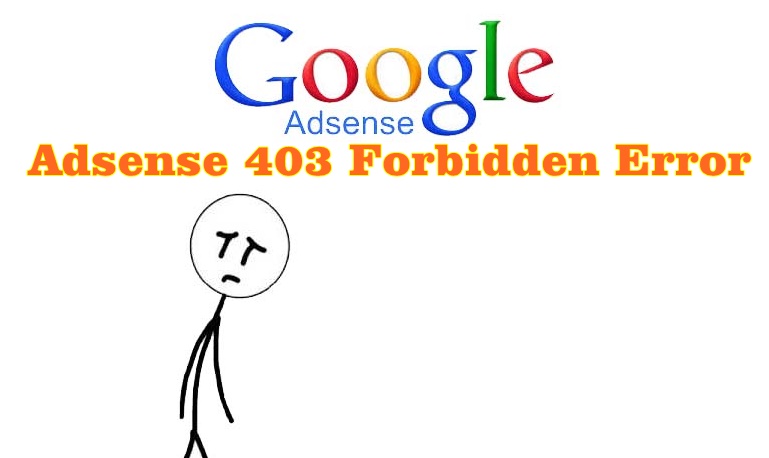
There are several ways to fix a 403 Forbidden error:
- Check the URL for errors: Make sure that the URL is typed correctly and that there are no spaces or special characters in the URL.
- Verify permissions: Ensure that the file or folder being accessed has the correct permissions set.
- Clear your browser’s cache and cookies: Clearing your browser’s cache and cookies can often resolve 403 errors.
- Check your .htaccess file: Make sure that the .htaccess file is correctly configured and doesn’t contain any errors.
- Contact the website administrator: If none of the above solutions work, you may need to contact the website administrator for further assistance.
- Check your web server configuration or firewall rules: This error can also occur due to a misconfigured web server or firewall rules. You should check the server log files or contact the server administrator for more information.
It’s important to note that 403 Forbidden error is not caused by the client, it’s a error that’s generated by the server, so the solution can be on the server side.



